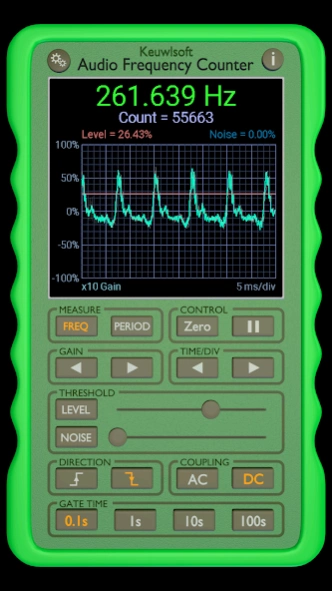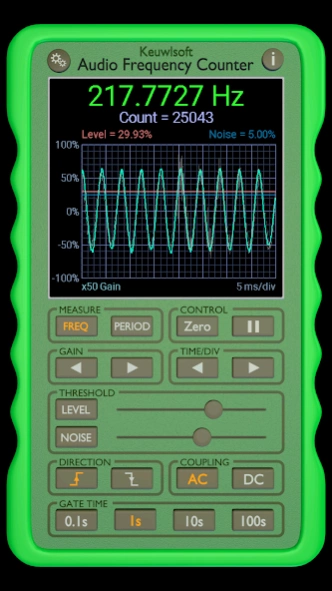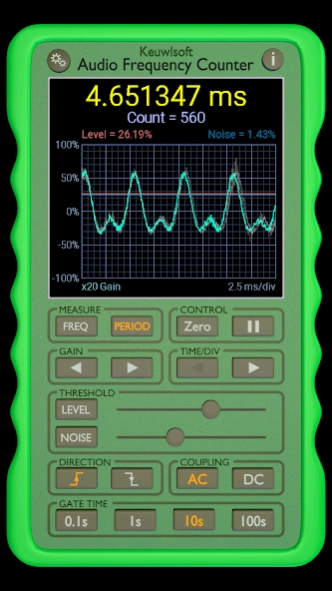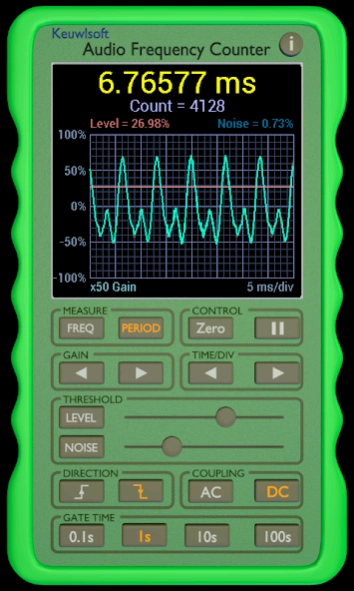Audio Frequency Counter 1.18
Free Version
Publisher Description
Audio Frequency Counter - Measure accurately the frequency of a periodic signal from the microphone
Frequency counter based on the microphone input. Counts when the input rises or falls past a set level and converts into into frequency or a time period. FOR INDICATION ONLY. Results depend on your device and its hardware. If you just want to know the frequency of a sound with harmonics (e.g. mucial instrument), a FFT based app such as keuwlsofts spectrum analyser or guitar tuner (both free) will be better. This app can provide more accurate frequency measurement for single frequency input signals. Features include:
Display of triggered event count and frequency or time period.
Graph of input signal, 2.5 ms/div up to 640 ms/div.
Gate time of 0.1s, 1s, 10s or 100s.
Gain from x1 to x1000.
Trigger on rise or fall.
AC or DC coupling.
Set a noise level so new event is not triggered until the signal has first passed this level.
More details can be found on the website.
About Audio Frequency Counter
Audio Frequency Counter is a free app for Android published in the Audio File Players list of apps, part of Audio & Multimedia.
The company that develops Audio Frequency Counter is keuwlsoft. The latest version released by its developer is 1.18.
To install Audio Frequency Counter on your Android device, just click the green Continue To App button above to start the installation process. The app is listed on our website since 2024-01-24 and was downloaded 148 times. We have already checked if the download link is safe, however for your own protection we recommend that you scan the downloaded app with your antivirus. Your antivirus may detect the Audio Frequency Counter as malware as malware if the download link to com.keuwl.audiofrequencycounter is broken.
How to install Audio Frequency Counter on your Android device:
- Click on the Continue To App button on our website. This will redirect you to Google Play.
- Once the Audio Frequency Counter is shown in the Google Play listing of your Android device, you can start its download and installation. Tap on the Install button located below the search bar and to the right of the app icon.
- A pop-up window with the permissions required by Audio Frequency Counter will be shown. Click on Accept to continue the process.
- Audio Frequency Counter will be downloaded onto your device, displaying a progress. Once the download completes, the installation will start and you'll get a notification after the installation is finished.